I don’t know if you guys have noticed, but when I switched over to WordPress, I also teamed up with Ziplist to create that user friendly recipe box at the bottom of all my posts. They’ve helped make it easier to save recipes and print ingredient lists straight from my blog, which in turn helps you stay on top of the recipes that you want to try.
I’m still slowly converting all of my recipes over to having that box at the bottom, but please be patient with me. There are a lot of recipes to go through!
Curious as to how it all works? Well, click on the “recipe box” in the navigation bar on my homepage:
That’ll take you to this:
There, you can manage recipes, create grocery lists, and find grocery deals all in one place. How easy is that? To save a recipe on my blog (we’ll be using the last post for microwave brownie in a cup), simply click on the blue button that says “save recipe.” Once you log into your ziplist account, the recipe will be saved in your file.
You can also “print” recipes with the button right next to the “save recipe” button. Obvious, I know… but sometimes you miss what’s right in front of you. I know I do that all the time.
The best part is that your Ziplist account will connect the recipes from other blogs and websites that offer Ziplist as well. All of your favorite recipes from blogs like Martha Stewart, Woman’s Day, Simply Recipes, and Recipe Girl will be saved in one spot.
I hope this helps some of you out (or at least makes organizing recipes a little bit easier)!
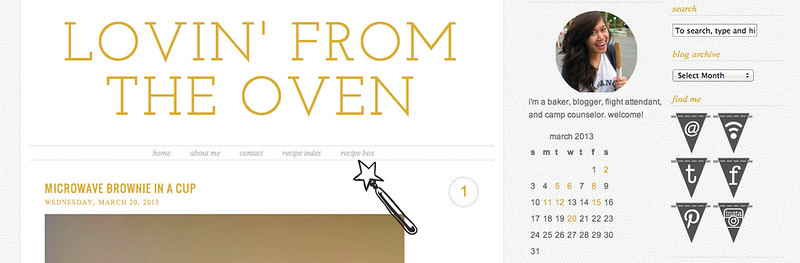

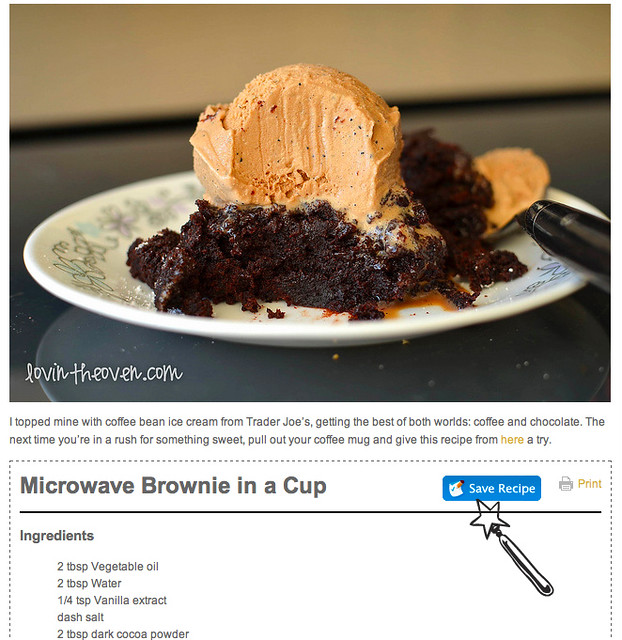
Leave a Reply